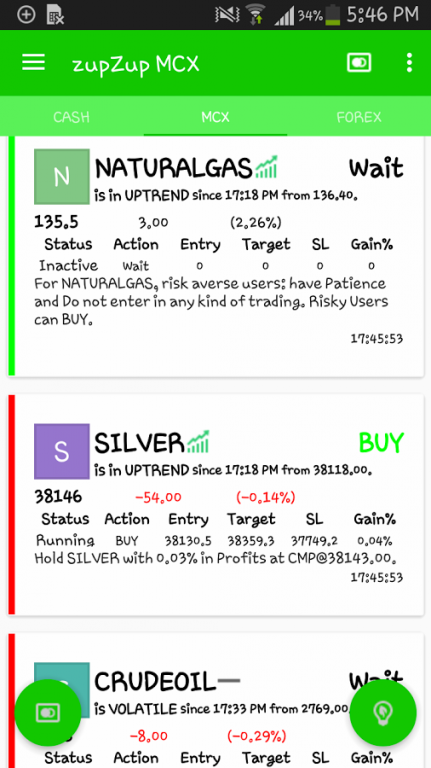zupZup 1.30
Free Version
Publisher Description
zupZup supports monitoring of
1. 5 Buzzing scrips for the day
2. MCX
3. Major Sectoral Index & Nifty
and gives appropriate entry and exit points to any aspiring day-trader in real-time basis.
# For Moderate Risk, User can use Buy and Sell Points to take up positions(Figure 2). These scrips have very high probability to undergo a reversal around these price points. User can gain considerably by using these price points efficiently
# For Risk Averse Users, application provides Real-time execution strategies and these strategies are updated dynamically(Figure 3). Entry and Exit points are communicated via notifications.
Other market & scrip information is available when you click any scrip. Get charts for price movement as well
In pure academic interest, zupZup is an attempt towards building a reliable financial advisory system that will help its users theoretically maximize their profits by providing them with data that will enable them to make informed and educated guesses at Capital Markets such as NSE & BSE.
Educational System is designed by keeping in mind individuals who wish to invest in markets but refrain from doing so due to experience and lack of sufficient knowledge or information. This system aim to educate and empower this sect by providing them with necessary tools to effectively manage and grow their investment.
For more information on what to expect from this fully functional system, please visit:
www.zupZup.in
About zupZup
zupZup is a free app for Android published in the Accounting & Finance list of apps, part of Business.
The company that develops zupZup is WhizZdumb Networks, Inc. The latest version released by its developer is 1.30.
To install zupZup on your Android device, just click the green Continue To App button above to start the installation process. The app is listed on our website since 2016-05-13 and was downloaded 2 times. We have already checked if the download link is safe, however for your own protection we recommend that you scan the downloaded app with your antivirus. Your antivirus may detect the zupZup as malware as malware if the download link to com.whizzdumbnetworks.hacknse is broken.
How to install zupZup on your Android device:
- Click on the Continue To App button on our website. This will redirect you to Google Play.
- Once the zupZup is shown in the Google Play listing of your Android device, you can start its download and installation. Tap on the Install button located below the search bar and to the right of the app icon.
- A pop-up window with the permissions required by zupZup will be shown. Click on Accept to continue the process.
- zupZup will be downloaded onto your device, displaying a progress. Once the download completes, the installation will start and you'll get a notification after the installation is finished.